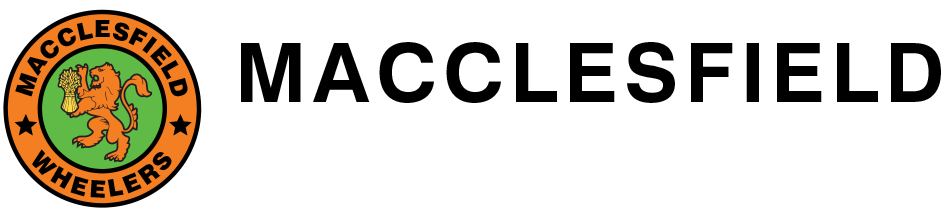Leading rides
1 . Plan a route, or use one we made earlier from our Ride With GPS pages on the Rides Overview page and publish it on the calendar - see video tutorial - if you believe that doing so means that:
riders can gauge the ride’s severity in advance
riders can join the ride en route, and
it is safer when more riders know the turns.
2. If you are visiting a café, you may wish to call it the day before the ride with an estimated arrival time and number of riders. Offer (and if necessary remember) to call again from the start of the ride with more accurate numbers (remember that riders may join and leave en route).
3. Cancel the ride on the calendar if, in your opinion, it is not safe to ride, eg icy. Take advice from other ride leaders on this if you like.
4. Be alert to new riders, ask them about their experience of riding in a group, check that they are properly equipped (eg lights, but don’t be shy about squeezing their tyres), if necessary explain the signals and calls we will make on the ride, make them welcome and introduce them to the group. There are a couple of useful videos on groups riding skills and hand signals in the FAQ part of our membership section under the heading ‘Do you ride close together?’.
5. You may wish to identify which other riders have downloaded the route.
6. Ask first aiders and medical professionals to identify themselves to the group at the start of the ride and, if possible, attend a first aid course yourself.
7. Try and keep the group together and on course. Count people regularly and/or ask someone else to help with this. You may like to ask other riders to rotate as a ‘back marker’.
8. Stay with any riders that may be struggling to keep up. Don’t leave any rider to make their own way unless they beg you to do so and don’t, in any case, leave any of the following:
riders under the age of 18
women riders
new riders
guest riders (who may not know the area), or
vulnerable riders.
9. Familiarise yourself with, and encourage riders to adhere to, as appropriate, the following documents:
10. Remember your login details for the WebCollect membership database (available through the Membership pages. On a mobile the link will appear at the bottom of the page), so you can use a Smartphone to access a member’s emergency contact details if necessary. Click on ‘Admin home’ then use the ‘Quick search’ box under ‘Membership summary’ on the left.
11. Take photos, and/or get others to do so, and, if you can, publish an account of the ride (without surnames) as a News item - see video tutorial.
12. Try and remember who you are riding with (to comply with the club’s organisers’ liability insurance, guests can ride with us up to three times before they need to become a member).
13. You may find it useful to have the free app OS Locate on your phone. In the event of an accident, you can give an 8-character grid reference to the emergency services.
14. Look at the scenery, make friends and enjoy yourself. It’s your ride too.
Any questions? Just contact chris.c@macclesfieldwheelers.org.uk